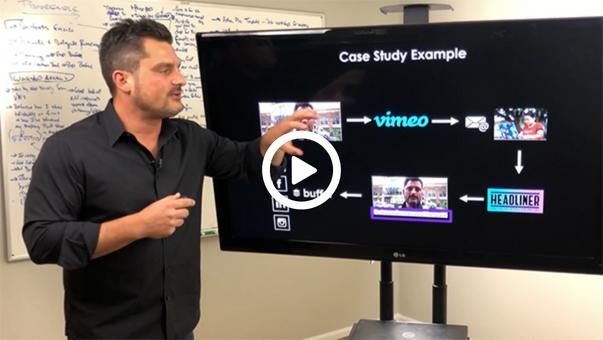With approximately 2.89 billion monthly active users to date, Facebook is the biggest social media network globally, and it’s the most promising platform for small businesses to direct their marketing strategies.
There is a reason why over 90 million mom-and-pops are on Facebook, and it’s because their presence in the space can contribute to the growth of their company. However, as the social media giant hosts more brands every day, increasing and maintaining reach with a limited budget becomes a major challenge for small to medium-sized businesses.
But don’t worry! There are more ways than one to market your business organically on Facebook. First, you must understand the platform and its features so you can leverage it.
Benefits of Facebook in Marketing
1. Reach a large and specific audience
Facebook allows you to market your business not just locally but also internationally. Talk about 1.88 billion daily active users that could be your potential customers.
The platform is diverse in population as well. You should be able to find whichever demographic your business is targeting on Facebook after a few quick searches.
2. Full-funnel transparency
Aligning your marketing strategies for every stage of your user’s engagement journey is a breeze with Facebook. Whether an upper-funnel user browses through your page or a lower-funnel top fan clicks on an action, Facebook presents next step solutions to add more value to your product or service.
This makes it the perfect tool to guide you and your business on your buyer personas’ awareness, consideration, and conversion stage, and plan a more structured social media tactic, even outside of the platform.
3. Set up multiple forms of engagement
On Facebook, you can engage with your audience in more ways than one.
Regularly post content on your page–may it be a photo of your product, a gif promoting your services, or a video about how to get started with your business. Don’t forget to interact with people in the comments section and utilize the chatbox on your page for any inquiries or concerns.
You must engage as quickly as possible in this digital age because people want instant acknowledgment and response.
4. Do competitor targeting
Target users that have included their favorite brands as their interest. While the data may not be extensive, this still serves as an effective method to go against your competition and reach out to qualified users on Facebook.
By collating this customized list of audiences, you can quickly get in touch with tens and thousands of users for free compared to paying for these profiles.
5. Measure performance
There is no better way to track progress than to look at data. Install Facebook Pixel on your website and let the analytics tool tell you about your business’ performance. With this tool, you’ll be able to monitor the effectiveness of your ad engagements, analyze your conversions, and record your revenue.
If you want to focus on growing in numbers, studying analytics is made easier on Facebook.
How to Build a Facebook Business Page
If those pros sound appealing to you and your business, then it’s time you make use of Facebook for your marketing strategies. But before you launch your campaigns, set up your business page first. Here’s how to do it:
1. Create a Business Page
First things first. It’s important to know that a Facebook profile account and a Facebook business account are different. Instead of growing your “Friends List,” what you want to increase are the “Likes” on your business page.
To make a page, go to “Create a Page” and choose from Business or Brand or Community or Public Figure. Afterward, type in your Page Name and select a Category. Be sure to carefully think about your Page Name, as that will appear on the search results when people look up your business.
When everything looks good, hit “Get Started,” and you’re now ready to start customizing your business page!
2. Add a profile picture and a cover photo
Choose a profile picture that would best represent your brand and make it easily recognizable, such as your logo. If you don’t have one, you may opt for your best headshot instead. The same goes for the cover photo. If you’re a restaurant, you may showcase your specialties in your cover photo to attract users from the get-go.
Choose photos that can fit the thumbnail or cover the frame just right and remember to upload only high-resolution images. The pictures don’t have to be shot in a professional studio, but they all have to look presentable to establish your brand.
3. Fill in the rest of the profile
Once done setting up your photos, complete the “About Page” of your profile.
Compose a short description of your business in no more than 255 characters. Think of it as an elevator pitch, so keep it short and sweet. Then, go ahead and fill in your contact information. Don’t miss out on important information, like your email address, contact number, and website. This will give your audience notes on how to reach out to you if they’re interested in partnering up.
Feel free to set your URL as well in under 50 characters. A unique URL can create a uniform brand for your social media handles, and it will benefit you when cross-promoting your Facebook page.
4. Organize your page tabs
Now, tailor your tabs to optimize your user’s experience on your page. Hide or add tabs you deem necessary. For instance, you may link your other social media accounts in the page tabs or create a faster option to render a service like a Book an Appointment button.
To tweak the tabs on your Page, head on to Settings > Templates and Tabs.
5. Work to verify your page
There are two kinds of verification checks on Facebook: the blue badge (for an authentic public figure, media company, or brand page) and the gray badge (for an authentic business or organization page).
While this step is completely optional, it can add credibility to your page, so you might still want to look into it. To request page verification, ensure that your page has a profile picture and cover photo, and then go to Settings > General > Page Verification. Type in your publicly listed phone number, country, and language, and wait for a call with a verification code.
How to Build Facebook Marketing Strategies
1. Identify your target audience
Before you can effectively communicate with your followers, you need to find out your target market. You can do this by asking your business the following questions:
How old is your target persona?
Where do they live?
What kind of jobs do they have?
Gauging your buyer persona’s background is one way to narrow your target audience. You can look into their common challenges, goals, behavior, and interests to identify which types of content will bring the most engagement to your Facebook page.
2. Set your goals and metrics
Much like marketing offline, you must have a goal in mind when running your page. Set your business metrics and distinguish between important goals that are relevant to your business. You want to make sure you come up with actionable metrics, and not focus on vanity metrics that won’t help you or your company.
Vanity metrics are impressions that are nice to see (i.e., likes) but are not highly relevant to making informed strategies. You want to build actionable metrics, which are statistics that you can tie to specific tasks and goals of your business that you can plausibly work on.
Vanity Metrics vs. Actionable Metrics
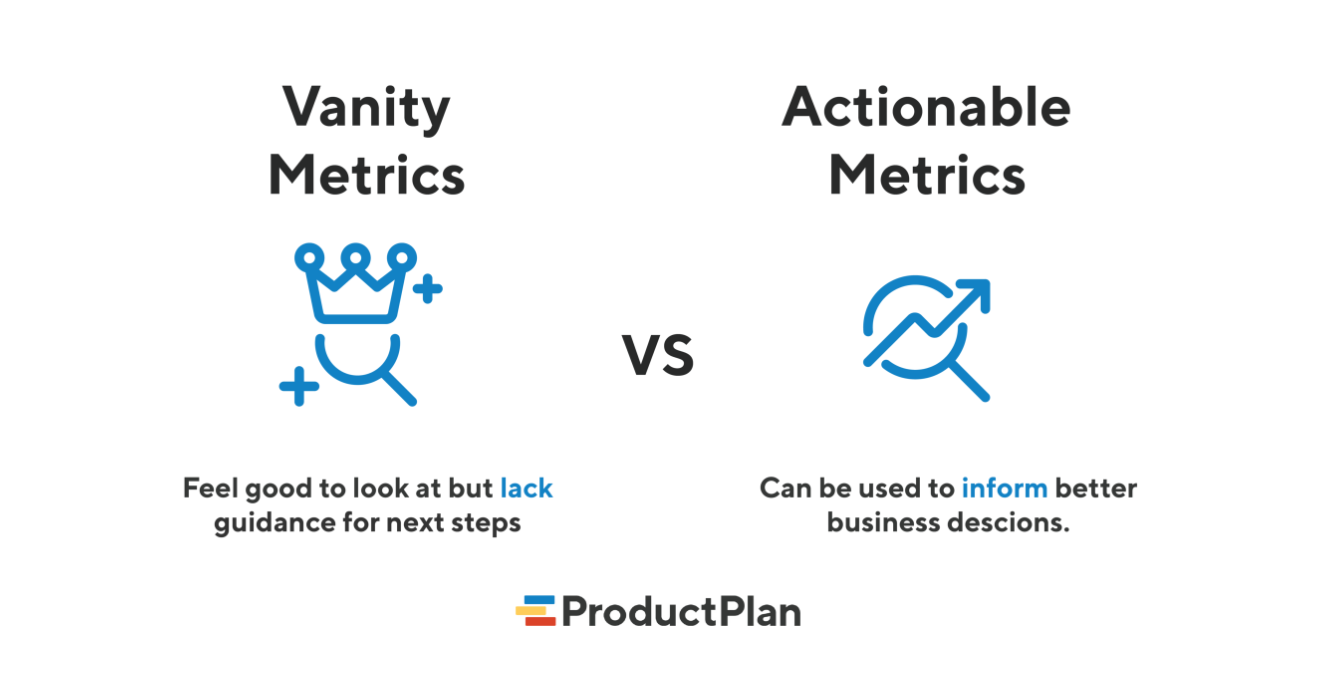
Source: Product Plan
3. Post with intent and blend in
Be mindful about how your business will communicate with your audience.
Find different ways to convey your brand’s message by being informational but still original. If the rest of your competitors are making the direct sales approach, go the opposite way and create out-of-the-box content that not only will be fresh to the crowd’s eyes but also stand out in Facebook’s algorithm. Make use of Facebook Insights to determine the best posting schedule for your company.
Consistent and visual but out-of-the-box ads
Source: Coschedule
4. Plan with a content calendar
There are a million and one things to worry about when managing a Facebook business page. The last thing you want to do is cram for content for your regular posting. Be better at planning effectively by implementing a content calendar.
In a spreadsheet, plot your content in advance, including the date and time for its posting. This way, you have a record that keeps track of overall formats and topics you’re publishing, which eliminates any chances of redundancy in your page.
You must update your calendar regularly. It will help if you hire a social media virtual assistant for your small business who can plan the content and schedule of your Facebook page.
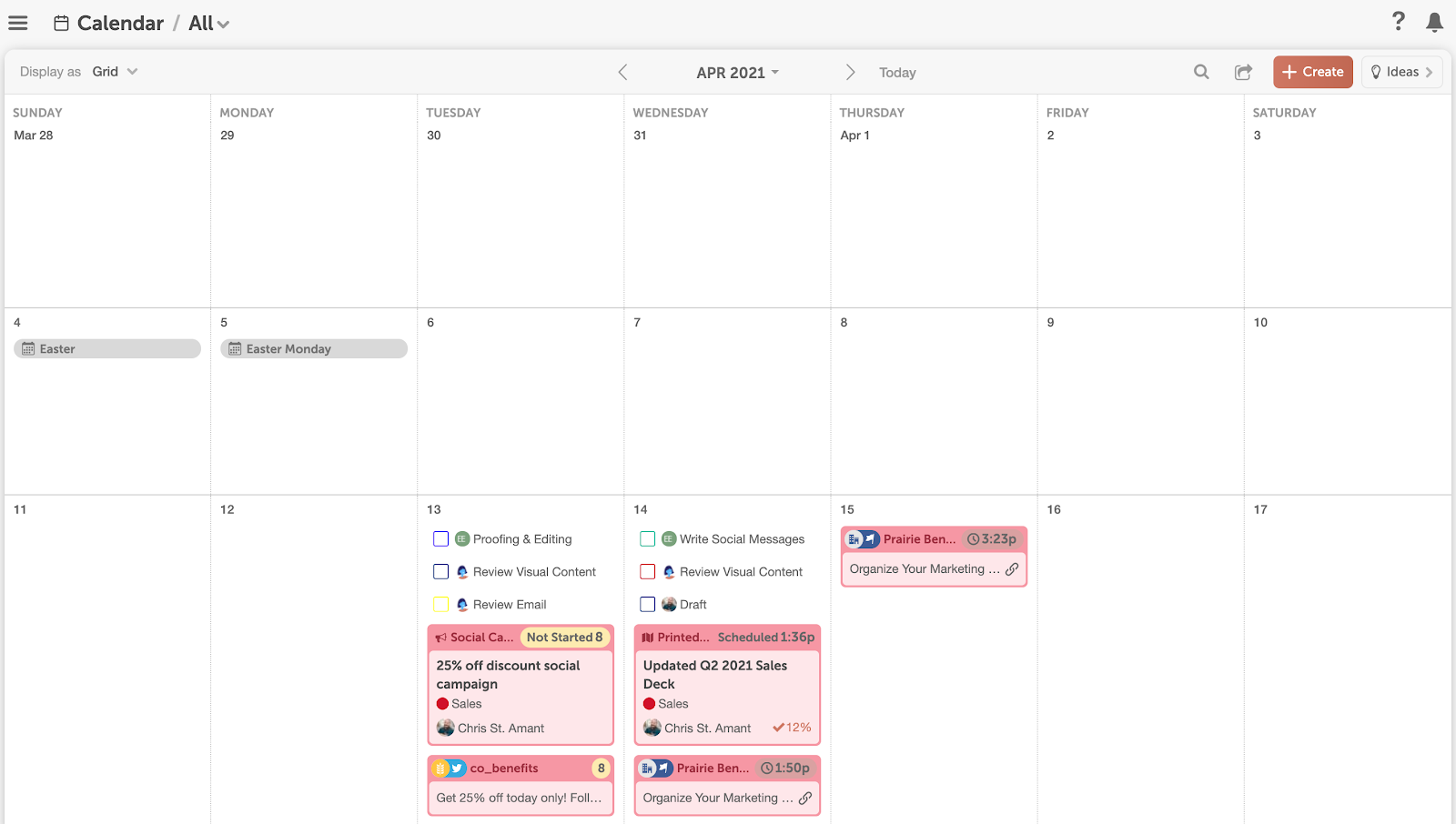
Source: Calendly
The Track, Measure, and Adjust Cycle
Managing a Facebook Business Page doesn’t end after you’ve posted your content of the day. It’s a continuous cycle, as you now have to track your post’s progress, measure your performance, and make the necessary adjustments for more successful campaigns.
- Track the performance of the page daily. Make it a habit to access Page Insights to skip all the guesswork. Partner with a virtual assistant company to study how well or bad your page performed for the day and closely watch the most important activity on your account.
- Regularly measure the performance of your business page to make sure it’s aligned with your metric goals. Through Facebook Insights, monitor your likes, reach, and page views to see if you’ve hit your targets. Don’t forget to check the reactions and comments on your posts to gauge which content is being favored by your audience.
- Now, if things are not going according to plan, adjust your marketing campaigns depending on your insights. Be flexible and adaptable enough to alter your campaigns to match your set metrics. Facebook is a fast-paced social media platform, and marketing in it is just as fast-paced.
Go Online and Get Connected
With set objectives and proper tools, you can make your small business stand out from the tens of thousands of business pages on Facebook. Find your audience and grow your market in this innovative platform in no time with the help of the right social media team.
Now, if you’re a busy entrepreneur, the last thing you want to do is train an inexperienced person to do Facebook marketing for you. Luckily, one of the benefits of hiring a virtual assistant is skipping that step.
Outsource Access offers top-notch virtual assistant services that can help build your business, online or offline. Work with a social media professional backed by years of experience that can help elevate your brand on Facebook and other platforms.