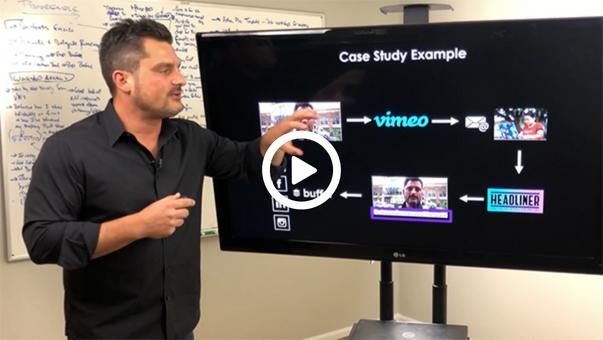Let’s talk spreadsheets for a second.
There’s a special kind of person who actually enjoys working in them. I’m talking about the number crunchers, the formula fanatics, the folks who light up at the sight of clean columns and perfectly color-coded charts. And honestly, I get it. I love digging into data, finding patterns, making sense of the numbers—it’s oddly satisfying.
But even for someone like me, it gets tiring. Crunching data manually, running the same formulas over and over, troubleshooting when things don’t add up—it’s a lot. And it turns out, it’s not just tedious… it’s risky. A study found that a whopping 94% of business spreadsheets have critical errors. That’s not just a scary stat—that’s the kind of thing that could derail your decisions if you’re relying on flawed data.
So naturally, I’ve been keeping an eye out for something that makes the spreadsheet grind a little less grindy. Something that helps surface insights faster, with less room for human error. And recently, I found a tool that I think is worth sharing with you. It’s called Rows AI, and I’m kinda hooked.
Product boosting category:
What’s the deal?
So what exactly is Rows AI?
Imagine your regular spreadsheet, but upgraded. Smarter. Friendlier. More helpful. Rows is basically a spreadsheet tool that brings artificial intelligence right into the mix—so instead of staring at cells wondering how to make sense of your data, you can just ask the AI to do it for you.
Let me walk you through what makes it stand out:
1. You Can Talk to It Like a Human
Seriously. You just ask a question in plain English—something like “What were our top five performing regions last quarter?”—and the AI Analyst dives in and gives you the answer. No formulas, no digging through tabs. It’s like having a data-savvy teammate who never gets tired.
2. It Cleans and Enriches Your Data
Ever had a dataset that’s a mess? Missing fields, unstructured notes, weird formatting? Rows AI can help transform that chaos into clarity. It can classify text, pull out key ideas, even enrich your cells with external data. It’s super useful when you’re dealing with real-world data that doesn’t always behave.
3. It Plays Nice with Other Tools
Rows connects with tons of platforms—marketing tools, CRMs, databases, you name it. So instead of downloading data manually and trying to line everything up, you can just pull it in directly and let Rows handle the rest. Less copy-paste, more “let’s get to the good stuff.”
4. Team-Friendly and Real-Time
If you’re collaborating with others (and who isn’t these days?), Rows is built for that too. You can invite teammates, work on the same sheet, and stay on the same page. Literally.
5. It’s Great for Sharing Insights
You’re not just analyzing data—you’re trying to share what you find. Rows lets you build interactive reports and dashboards that actually look good. You can embed them into websites or slide decks, or just send a link. It’s super clean and very user-friendly.
How to get started with Rows
Trying it out is easy. Just head over to rows.com and sign up.
They’ve got four plans, depending on what you need:
- Free Plan – Good for trying it out or for smaller teams. You’ll get limited access to the AI Analyst and cell enrichment, manual data import, and room for up to three users.
- Plus Plan – At $8 per user/month, this gives you unlimited AI Analyst use, 100k cell enrichments, automated table refreshes, and white-label embeds. Basically, a nice step up if you’re starting to depend on it more regularly.
- Pro Plan – This one’s $79/month plus $8 per user. You get everything in Plus, plus some nice perks like video support and higher usage limits—great if you’re a growing team or running more complex workflows.
- Enterprise Plan – If you’ve got a big team or serious data needs, they’ve got a custom plan too. But like most enterprise plans, you’ll need to contact them directly to get a quote.
If you’re just curious, I’d suggest starting with the Free plan. You’ll get a taste of what Rows AI can do without any commitment, and then you can level up from there if it clicks with your workflow.
Any Suggestions?
Join the conversation and connect with us on Facebook, Instagram, and LinkedIn. Your thoughts matter, and we’d love to hear what you think. Let us know what tool we should feature next!