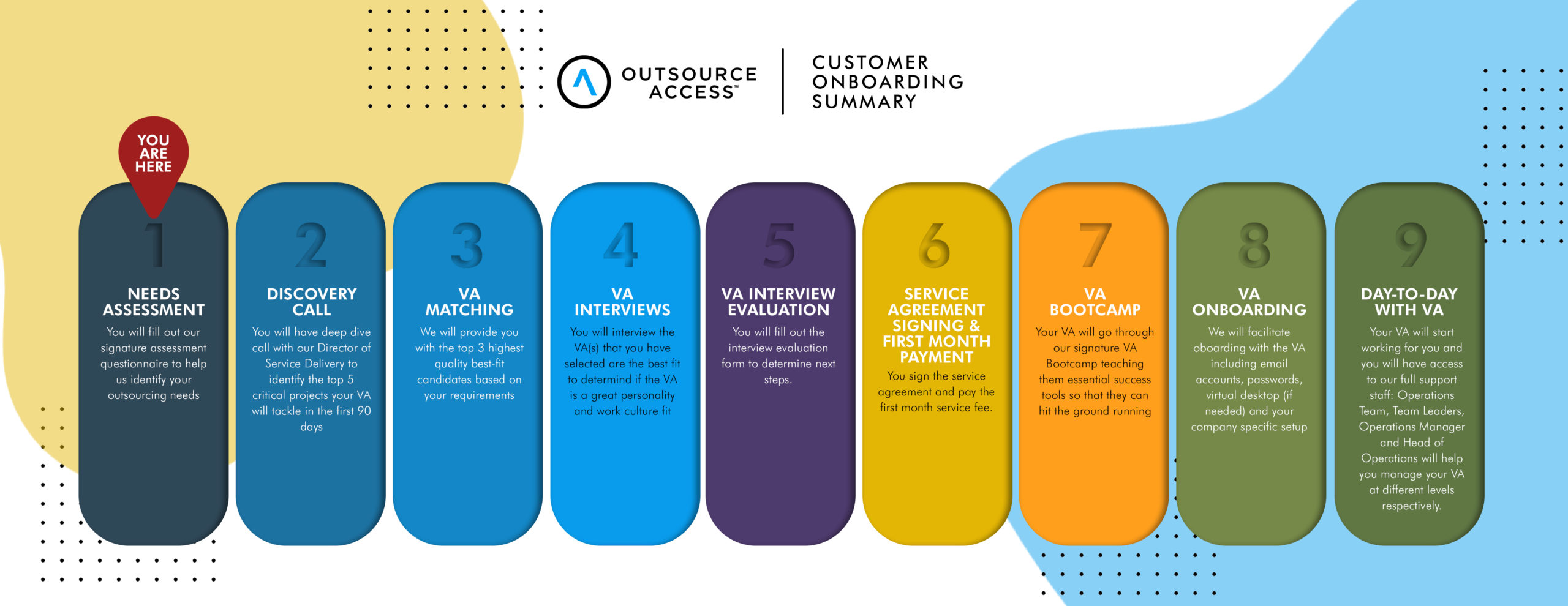
Message from Outsource Access
We are currently improving our process for a better customer experience. Thank you for your patience.
Congrats! Let's keep the momentum.
****IMPORTANT – READ THROUGH THIS PAGE FULLY BEFORE CLOSING OUT****
You’re one step closer to work with your Virtual Assistant with Outsource Access!
NOTE: Please complete the steps below today if you can. You will get an email with a link to this page from us but at least take a quick scan below.
Here’s a summary of the next 3 KEY STEPS on this page.
- Fill out our VA Needs Assessment below (once submitted you will book a call with our Matching team to review the results). Click here to book your call after completing the VA Needs Assessment.
- Learn about the cultural differences and tools you need to know to start working with your VA
- Download the tools you preferred
That’s it. Seriously simple.
Taking action on these items will help make working with your virtual assistant a breeze and so we require it of all of our clients. They thank us later.
Step 1: Fill out this VA Needs Assessment
A virtual assistant and a supporting tactical team along with our management staff can take tasks off your plate that you are currently doing AND also help take on tasks that have been on your “wish list” that have not gotten done.
FIRST, keep this in mind. To be successful, when you are first starting with a virtual assistant you do NOT want to try and outsource too many things at once. You want to start smaller to get comfortable with the process and THEN you will naturally grow from there quickly. Our management staff will revisit the list you have identified in this needs assessment to discuss the other tasks that you want to delegate with your VA.
While it may be tempting to put “High Priority” for many items listed, discipline yourself to keep your list to ONLY 4 to 5 marked as “High Priority”. For each item below please indicate the following:
Low Priority: You are not interested in having this task handled outsourced or you are interested but at a lower priority
Medium Priority: This is a task you would like outsourced but is a secondary priority.
High Priority: These are tasks you want outsourced and they are a top priority.
Click Here to Take the VA Needs Assessment
After Finishing the Assessment Above – Click Here to Book a Call to Review it With Our Matching Team
Step 2: Learn about our culture and the tools you need to work with your VA
Cultural Differences
The Philippines was colonized by several countries – Spain, Japan, and the United States of America. Our culture was greatly influenced by these 3 countries. The English language is the primary medium of instruction in the Philippines educational system and the official language used in business and government. Watch the video below where our team, Amanda and Jef talk about some differences which you may recognize when you start working with your Virtual Assistant.
Basic Tools to Use When Working with Your VA
Please watch this video to learn the basic tools you need to have when you start working with your VA. The videos are curated for your convenience and reference. These videos are not ours and are copyrighted to the original owners.
Tool #1: Communication Tool for email, file sharing, chat, and videos
This type of tool is used to communicate with your VA instantly via chat or video. This is also a tool used to conduct video meetings. I know you have already had something in place in your company but please watch some basic tutorials of some communication tools you may want to use with your VA.
Introduction to Google Worskpace
Introduction to Microsoft 365
Other stand-alone communication tools, you can also consider and add in your company tools.
Tool #2: Password Manager
This type of tool is used to share passwords from any of your accounts with your VA securely. If you want to share your email access to your VA, this is a must tool so the VA will be able to access your email without knowing your password. This is also applicable to any tools or accounts you want your VA to have access to do an errand for you.
Tool #3: Screen recording Tool
This type of tool is used to easily share instructions to your VA for the project or tasks you need help with. This minimizes any potential miscommunication on how a certain task or project is done. This tool can also be used for process documentation on how to get a certain task done per your company protocol.
Tool #5: Process Management Tool
This type of tool is used to document and store all your company processes including the task that your VA needs to complete. As you work with us, we are going to build your hybrid playbook with your VA to provide a more sustainable experience. It is also recommended that you document all the core processes you want to delegate to your VA and other processes integral to your business. This is one way for you to systemize so you can assure that anyone from your team is delivering tasks based on how you do things in your company.
Tool #6: Virtual Desktop Infrastructure (VDI) Tool
This type of tool is used to create a secure virtual desktop environment for your company while you work with your Virtual Assistant. You can watch the 5-minute video about what VDI is.
Virtual Desktop Infrastructure (VDI)
VMWare
Step 3: Download the tools you need!
And you’re done!
Again, you will get an email with a link to this page from us but please try to complete the steps above ASAP to maintain momentum. Especially Step 1!!
Click Here to Take the VA Needs Assessment
After Finishing the Assessment Above – Click Here to Book a Call to Review it With Our Matching Team