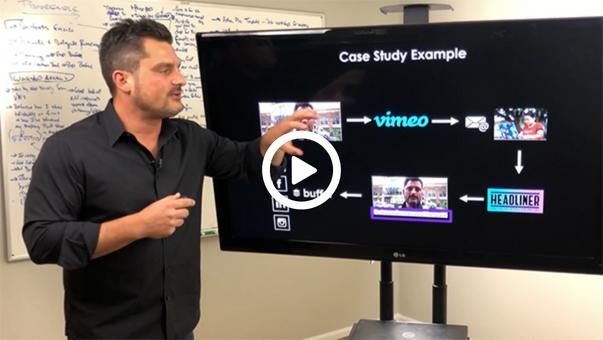For some time, everyone has been hooked on the idea of working in the comfort of their own homes. But since the outbreak of COVID-19 in 2020, this has finally become a reality for many organizations. Now an integral part of the new norm, multiple industries are already looking into the future of remote work opportunities, which is expected to increase in 2023.
While there are many benefits you can gain from working remotely, there are also some operational risks involved with it. This includes vulnerabilities in your cybersecurity that may be harder to detect when your teams are physically separated.
With other security policies that need to be strictly observed within your operations, this puts even more stress on ensuring the safety of your customers and your business.
For many, this can mean partnering with a reliable virtual assistant (VA) company that can help streamline your operations while boosting your security efforts daily. But before we get into that, you may be interested in learning what other risks remote teams are prone to for this kind of work setup.
Common Cybersecurity Risks for Remote Workers
As cybercriminals continue to develop new ways of breaking into your network, it’s important to be aware of the types of schemes remote workers can face so you can prepare for them ahead of time. Here are a few examples of risky activities that might put your business at harm.
Unsecure home internet network
Most cybercriminals try to exploit home routers because not everyone bothers to change their default passcodes. If they enter your network, it can be easy to haul important information like your passwords, work data, and other personal and work details.
Unprotected personal devices
Allowing personal devices to access your company’s network can pose multiple security risks for your organization. This can entail that anyone can see your information as long as they have the right login credentials. Failure to encrypt these devices can also pose greater threats, especially if someone steals them.
Unencrypted file sharing
Sharing unencrypted files can introduce malware risks, which can expose you and your business’s information to unauthorized individuals. This can lead to potential cases of identity theft, broken firewall, and unauthorized installation of malicious software on your work device.
Using outdated operating systems
Old operating systems can contain issues that make it easy for cybercriminals to crack and hack into. If you don’t regularly update your devices, it can leave your network vulnerable and prone to security concerns like viruses and ransomware attacks.
Weak passwords or PIN codes
Many people often use personal information as a password to remember them easily. However, this practice can also make it easier for hackers to predict your login credentials and security questions.
Lack of antivirus software
Without reliable antivirus software, you may be more susceptible to computer viruses, malware, and many other types of cybersecurity attacks. Even if you don’t download anything, merely visiting unsafe websites can leave your computer vulnerable to cybercriminals.
Open workspaces
Not having any physical security with your remote work setup can be another risk factor. If you’re working from a public setting like a cafe, unwanted eyes may lock themselves on your screen and easily access sensitive data.

7 Cybersecurity Best Practices When Working Remotely
Remote work is here to stay even after the pandemic ends. Here are some practical cybersecurity remote working tips to keep your customers and workers safe at all times.
Install antivirus software
Having strong and reliable antivirus software can help protect your network and prevent hackers from stealing your data. This software can also keep your computer systems from becoming corrupted by viruses, so it’s a must for remote workers to have one installed on their devices.
Utilize a VPN connection
A virtual private network (VPN) can provide sufficient protection from unsafe internet networks and give you better access to resources with geo-restrictions. These tools can also hide your internet activity, providing better privacy and security as you work remotely.
Spot and report phishing scams
Learning how to spot attacks like phishing scams can help prevent security threats from escalating. Reporting these issues can also aid in spreading awareness and protecting others within the organization from cybercrimes.
Monitor your service providers
Cybersecurity for remote workers and businesses should extend to your partners and other service providers to ensure there are no vulnerabilities anywhere in your system. One way to monitor this is by using tools like security ratings to gain better insights into how effective your protocols are.
Conduct cybersecurity awareness training
Not being able to properly identify threats in your network can put your whole business at risk. Teach your remote workers cybersecurity tips and practices to minimize the chances of potential attacks and organize refresher sessions on your company protocols in this regard as needed.
Use HTTP Strict Transport Security (HSTS)
HTTP Strict Transport Security (HSTS) is a web security policy that only allows individuals to access your website through a secure connection. It acts as another layer of protection to your network against protocol downgrades or cookie hijacking schemes.
Encrypt all company devices
Data on encrypted devices can be deleted remotely, even if your device was stolen. Having this kind of capacity for your employees ensures that only authorized users can access your data and get into your network.
Securing Remote Work Opportunities
Now that several industries have recognized the benefits of remote working, many companies are already planning more opportunities to expand their workforce. But before you can establish global operations, it’s important to consider the risks that may come with it.
Having a strong cybersecurity protocol can be one of the best ways to keep your business safe when working remotely. But if you aren’t too sure of how you can establish this, you may want to consider partnering with experts at Outsource Access.